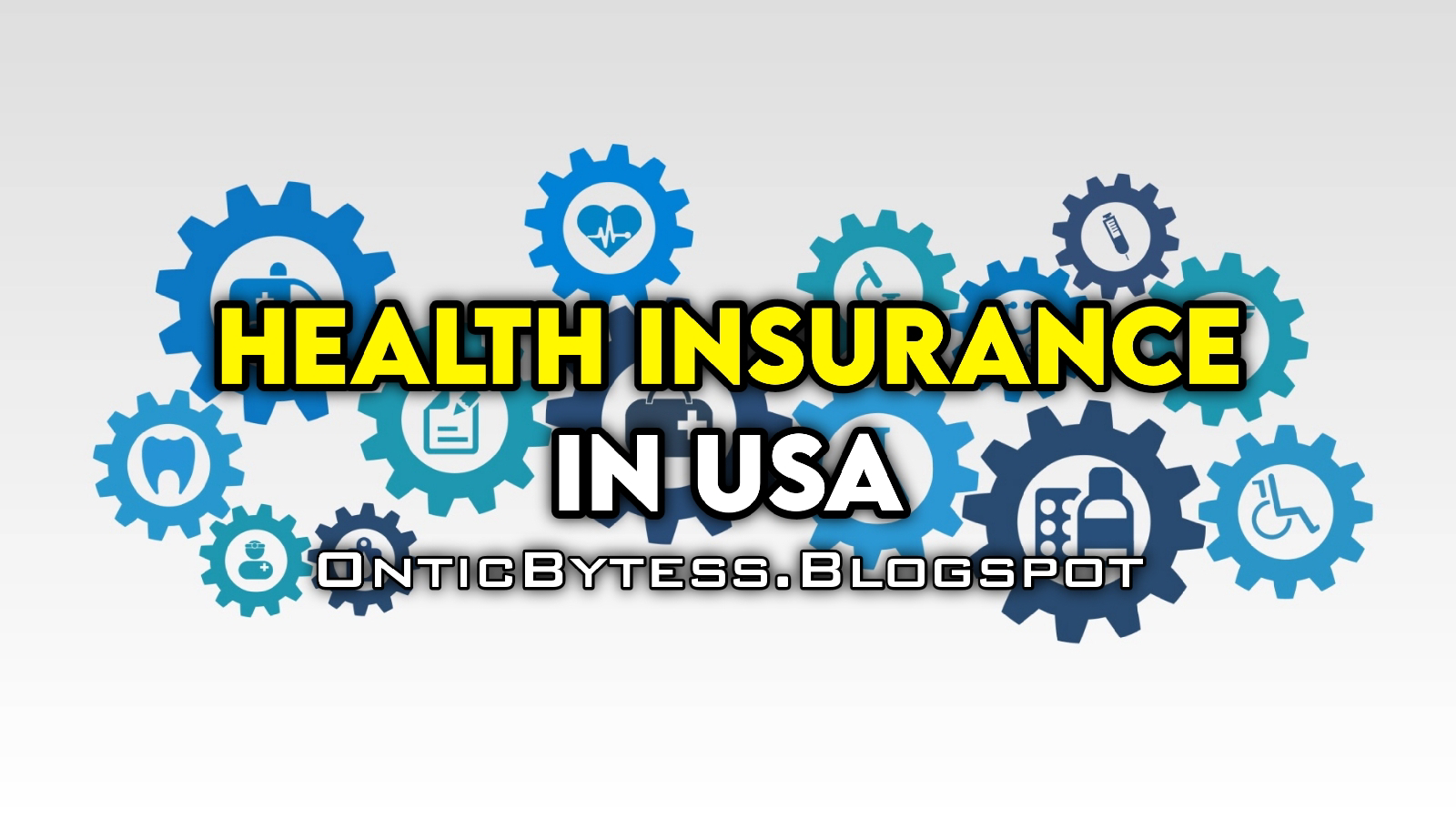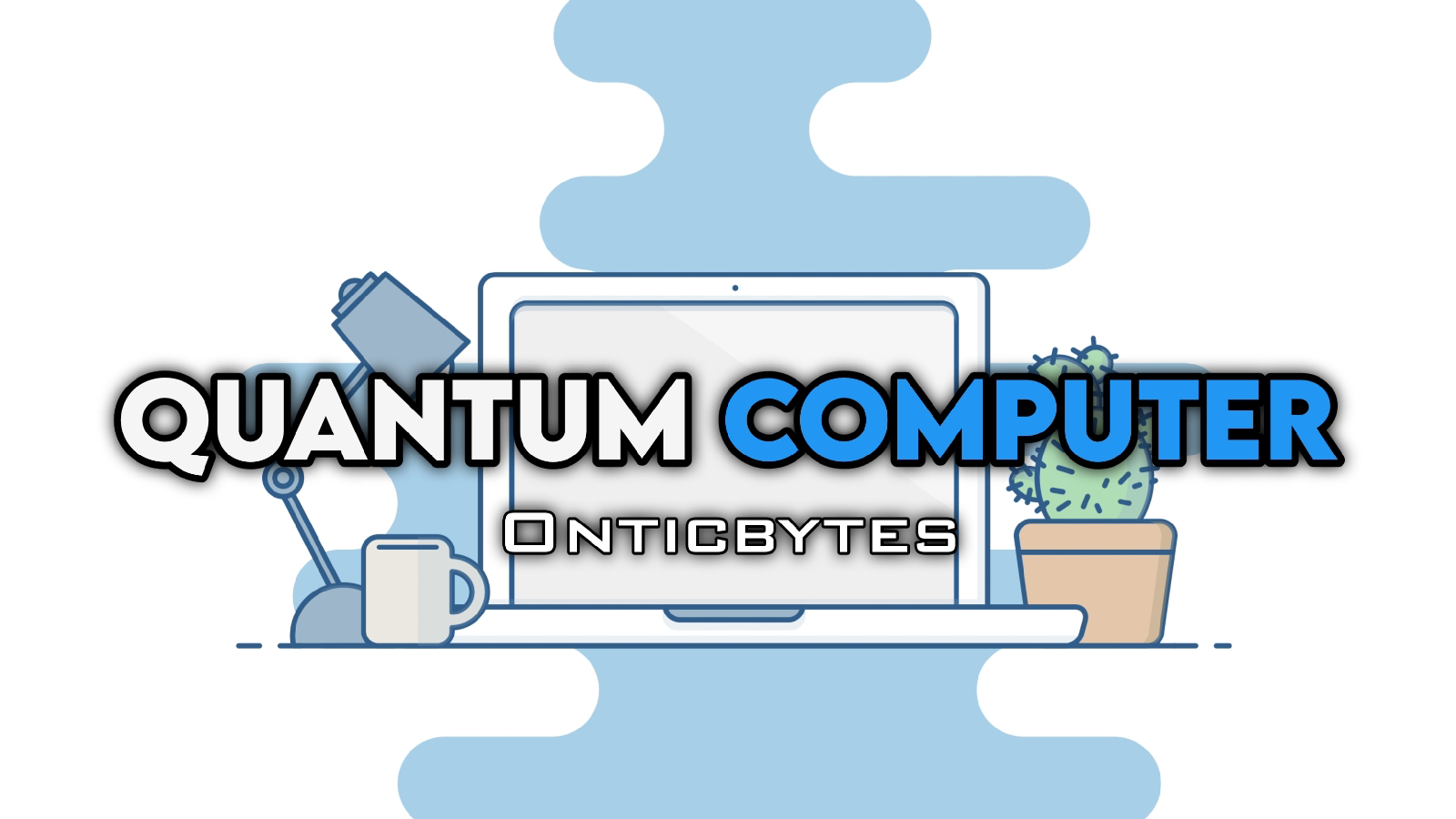What is Cyber Security ?
Cybersecurity refers to the practice of protecting computer systems, networks, and digital data from theft, damage, or unauthorized access. Cybersecurity is an essential part of modern business and everyday life, as more and more of our personal information and sensitive data is stored and processed online.
There are many threats that cybersecurity seeks to mitigate, including:
1. Malware: Malware is malicious software designed to harm a computer system, network, or device. Malware can spread through email attachments, infected websites, or other methods.
2. Intrusion: Intrusion refers to unauthorized access to a computer system, network, or device. Hackers can access sensitive information, disrupt services, or damage systems.
3. Phishing: Phishing is a technique used by attackers to trick users into revealing sensitive information, such as usernames and passwords, through phishing emails or websites.
4. Phishing Techniques: Social phishing is a technique used by attackers to manipulate individuals into revealing sensitive information, often through deception and impersonation.
5. Denial of Service (DoS) Attack: A DoS attack is a technique used to overwhelm a system with traffic, rendering the system unavailable to users.
To protect against these threats, cybersecurity measures include firewalls, encryption, anti-virus software, network monitoring, access control, and staff training. Cybersecurity is an ever-evolving field as new threats and technologies continue to emerge, so staying up to date with the latest cybersecurity trends and best practices is essential.
• What is Malware ? And How To Protect Yourself Against Malware .
Malware, short for malicious software, refers to any software program designed to harm a computer system, network, or device. Malware can take many forms, including viruses, worms, Trojan horses, ransomware, and spyware.
Malware often spreads through email attachments, infected websites, or other means. Once installed on a computer or network, malware can cause many problems, including:
1. Steal sensitive data, such as credit card numbers, login information, and personal information.
2. Disrupt the normal operation of the computer, such as crashing a program or shutting down the system.
3. Encrypt data or lock users out of their own systems, requiring payment to restore access.
4.Use an infected computer or network as part of a larger botnet to carry out further attacks.
How to Protect Yourself From Malware.
To protect against malware, it's important to use up-to-date antivirus software, avoid opening suspicious email attachments or visiting suspicious websites, and keep your software up to date. operating system with the latest security patches. Backing up important data regularly is also an important precaution against the threat of malware, as it can help mitigate the damage caused by an attack.
• What is Intrusion ? And How To Protect Yourself Against Intrusion.
Intrusion refers to unauthorized access, intrusion, or activity on a computer system, network, or device. Intrusion can be the job of attackers looking to access sensitive data, disrupt services, or damage systems.
Intrusion can take many forms, including:
1. Password cracking: Password cracking is the process of trying to guess or crack a password to gain access to a system or network.
2. Vulnerability Exploitation: An attacker can try to exploit a vulnerability in the software or operating system to gain access to the system or network.
3. Social engineering: Social engineering is a technique used by attackers to manipulate individuals into revealing sensitive information or granting access to systems.
4. Malware: An attacker can use malware to gain unauthorized access to a system or network, steal sensitive data, or disrupt service.
Intrusive acts can have serious consequences, including theft of sensitive data, loss of business or revenue, and damage to an organization's reputation.
How to Protect Yourself From intrusion.
To protect against intrusion, it is important to have strong security measures in place, such as firewalls, access control, encryption , and network monitoring. Regular security audits and staff training can also help identify vulnerabilities and prevent intrusions. In the event of a breach, it is important to have an incident response plan in place to minimize the impact and prevent further damage.
• What is Phishing ? And How To Protect Yourself Against Phishing.
Phishing is a type of cyber attack in which attackers use phishing emails, websites, or other means to trick individuals into revealing sensitive information, such as usernames, passwords, card numbers, etc. credit or other personal information.
Phishing attacks often come from a trusted source, such as a well-known company or organization, and may contain calls to action that trick recipients into providing sensitive information. For example, a phishing email might claim that the recipient's account has been compromised and they need to click a link to reset their password.
Phishing attacks can take many forms, including:
1. Spear phishing: Spear phishing is a targeted attack that focuses on a specific individual or organization, often using information gathered from social networks or other online sources to launch the attack. become more convincing.
2. Whaling: Whaling is a type of phishing attack that targets people of high status, such as executives or celebrities.
3. Smishing and vishing: Smishing and vishing are phishing attacks respectively that use text messages or voice calls to trick individuals into revealing sensitive information.
How To Protect Yourself From Phishing Attack.
To protect yourself from phishing attacks, it's important to be careful when opening emails or clicking on links from unknown sources. Always verify the origin of an email or message before providing sensitive information, and use two-factor authentication to add an extra layer of security to your account. Additionally, organizations can help protect their employees and networks by implementing email filters and security awareness training programs.
• What is Phishing Techniques ? And how to protect against phishing techniques.
Phishing is a method used by attackers to carry out phishing attacks, designed to trick individuals into revealing sensitive information. Some common phishing techniques include:
1. Phishing emails: Phishing emails are the most common type of phishing attack, where attackers send phishing emails that appear to come from a legitimate source, such as a trusted bank or organization other. These emails often contain a link to a fake website that looks like the real one, but is designed to collect user logins or other sensitive information.
2. Phishing attack: An online phishing attack is a more targeted type of phishing attack in which attackers use information gathered from social media or other sources. to create a more personalized email that appears to be from someone the recipient knows or trusts. These attacks can be more convincing and harder to detect than standard email phishing attacks.
3.Smishing: Smishing is a type of phishing attack that uses SMS messages instead of emails. Attackers send phishing text messages that appear to come from a legitimate source, such as a bank or other trusted organization, with a link to a fake website designed to get information user logins or other sensitive information.
4.Vishing: Vishing is a type of phishing attack that uses voice calls instead of emails or text messages. Attackers impersonate legitimate organizations or individuals and try to trick victims into revealing sensitive information over the phone.
5.Pharming: Pharming is a type of phishing attack in which attackers redirect victims to a fake website even if they enter the correct URL of the website. This is done by exploiting vulnerabilities in Domain Name System (DNS) servers or by installing malware on the victim's computer.
How to protect yourself from phishing techniques.
To protect yourself against these phishing techniques, it's important to be careful when opening emails or clicking on links from unknown sources. Always verify the origin of an email or message before providing sensitive information, and use two-factor authentication to add an extra layer of security to your account. Additionally, organizations can help protect their employees and networks by implementing email filters and security awareness training programs.
• What is denial of service (DoS) attack? And How To Protect Yourself Against denial of service (DoS) attack.
A denial of service (DoS) attack is a type of cyber attack that disrupts the normal operation of a website, network, or service by overwhelming traffic, data, or requests. In a DoS attack, an attacker floods a targeted system with such excessive amounts of traffic or data that the system is unavailable or unusable to legitimate users.
DoS attacks can be carried out in many ways, including:
1. Network-based attacks: These attacks flood the target system with traffic from multiple sources, overloading network bandwidth and making it inaccessible to legitimate users.
2. Application-based attacks: These attacks target specific applications or services running on the target system, such as a web server or database, by sending requests Malicious requests consume server resources and cause the server to crash.
3. Distributed Denial of Service (DDoS) Attacks: DDoS attacks involving multiple compromised computers or devices, known as botnets, are used to flood target systems. target traffic from multiple sources, making it extremely difficult to identify and mitigate the attack.
The consequences of a successful DoS attack can be severe, ranging from lost revenue and reputational damage to prolonged downtime and lost productivity. To prevent or mitigate DoS attacks, organizations can deploy a variety of security measures, including firewalls, intrusion detection systems, load balancers, and content delivery networks. It is important to regularly monitor network traffic and perform vulnerability assessments to identify and address potential vulnerabilities before an attack occurs.